Pay by Credit Card Once you have identified the items you wish to print and have gone to the Print Cart, Click on the “Click here to pay by credit card” link and enter your credit card and billing information (Don’t forget your email address!). Click on “Submit”. On the next screen ****Make sure that you click on the “IMPORTANT!! CLICK HERE TO PROCESS YOUR REQUEST” link and select a printer or your documents will not print and your card will be charged.
***If your documents do not print and your credit card is charged please forward a copy of your Authorize.net confirmation email, together with a list (by Book & Page or Document Number) of what you ordered to: creditcopies@barnstabledeeds.org
Your email will be answered during normal business hours (8am to 4pm Monday through Friday excluding Holidays).

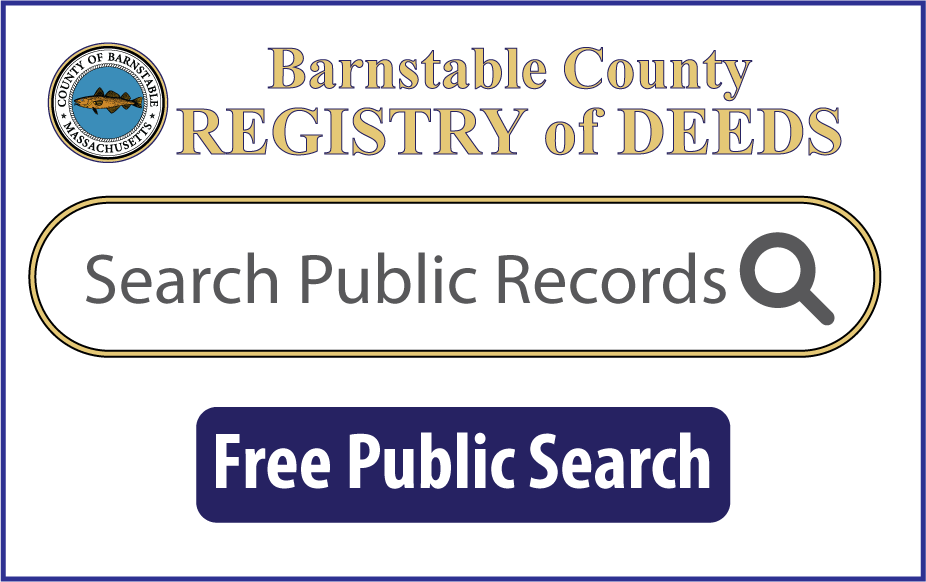
 Search Barnstable County recorded land indexes and images from 1704 to the present here on our website.
Search Barnstable County recorded land indexes and images from 1704 to the present here on our website.