If you would like to print a copy of an image without the “not an official copy”, the charge is $1 per page and you may pay with a credit card (with a convenience fee of $4 for transactions up to $100 and 4% for those transactions exceeding $100) or with your Cape View account.
Individual items may be printed directly by clicking on the shopping cart icon next to an entry on your search results page OR on the abstract page of an instrument, document or plan. This will bring you to the print cart and you can pay by credit card (see link above) or from account if logged in. Once your print cart transaction has “cleared” (payment has been processed), you will need to click on “Print” or “Download” under “Document Link” for each instrument, document or plan in your print cart. This will open a clean PDF which you can then save locally or print. (The print cart is a popup, so make sure you allow popups in your browser when visiting our site).
For printing multiple items at a time, you can spool them in the print cart by clicking on the shopping cart icon next to an entry on your search results page OR on the abstract page. Once you are ready to print, click on the at the top of the page. This will bring you to the print cart and you can pay by credit card (see below) or from account if logged in. Once your print cart transaction has “cleared” (payment has been processed), you will need to click on “Print” or “Download” under “Document Link” for each instrument, document or plan in your print cart. This will open a clean PDF which you can then save locally or print.

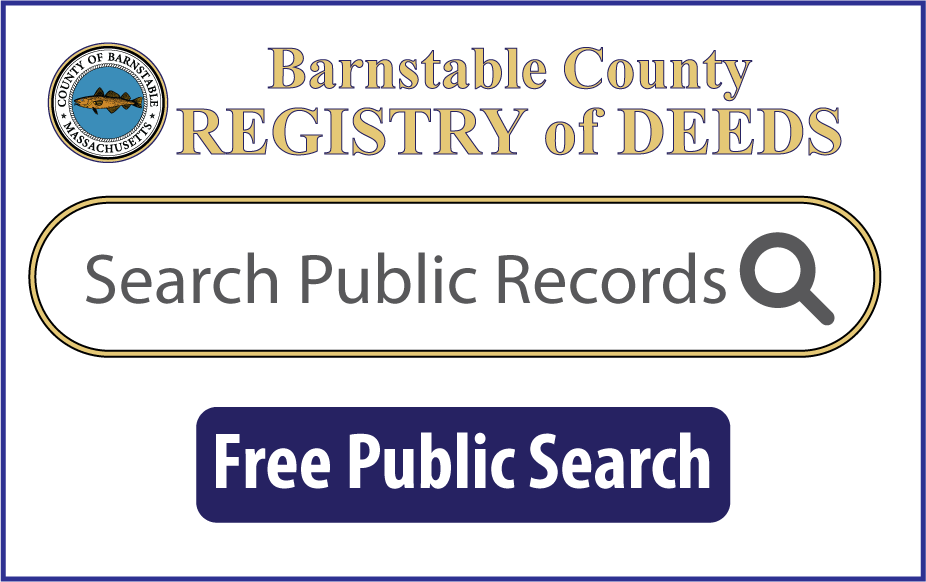
 Search Barnstable County recorded land indexes and images from 1704 to the present here on our website.
Search Barnstable County recorded land indexes and images from 1704 to the present here on our website.